

The easiest way to open the personal settings page is to call this item through the application. Let’s look at the path to the account parameters using the desktop version of the program as an example.
1. In the application itself, click on the button with the image of three horizontal dots. Open the Settings menu.
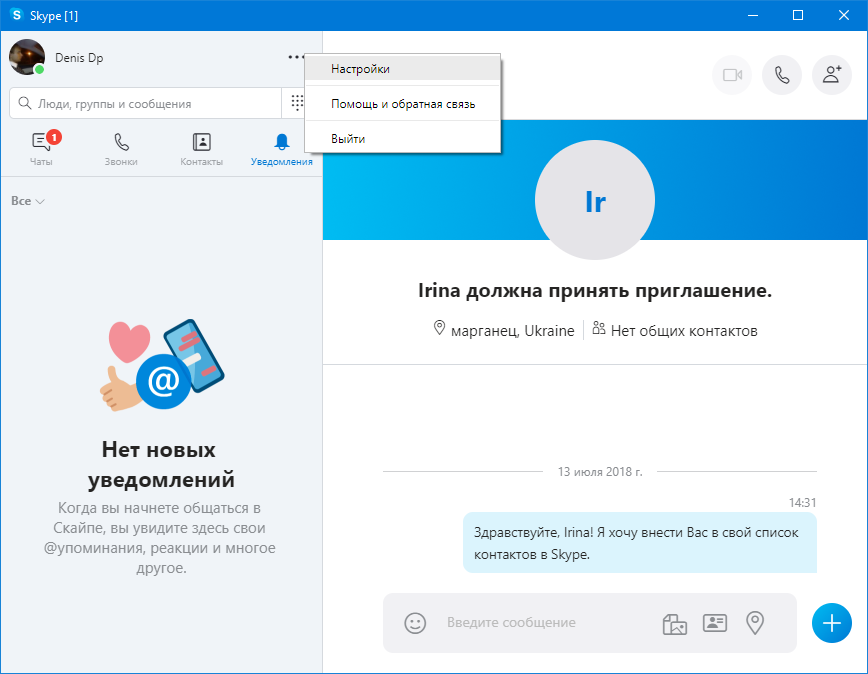
2. The “Account and Profile” tab opens immediately, where you can view and edit your personal data.
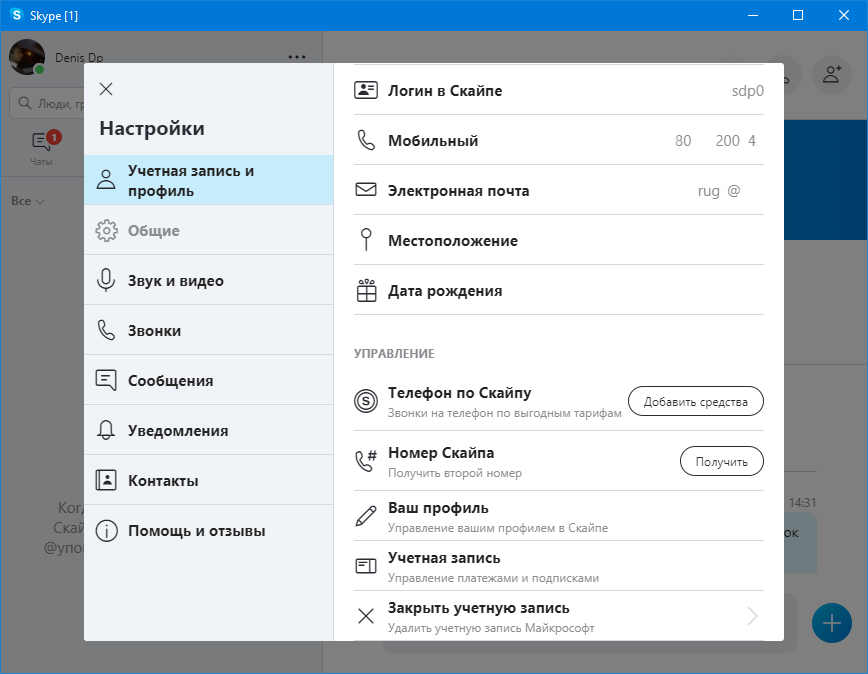
You can also access your account settings via the Web interface. To do this:
1. Visit the page https://www.skype.com/ru /
In the upper right corner, click on the “Log in” link and click on the inscription “My account”.
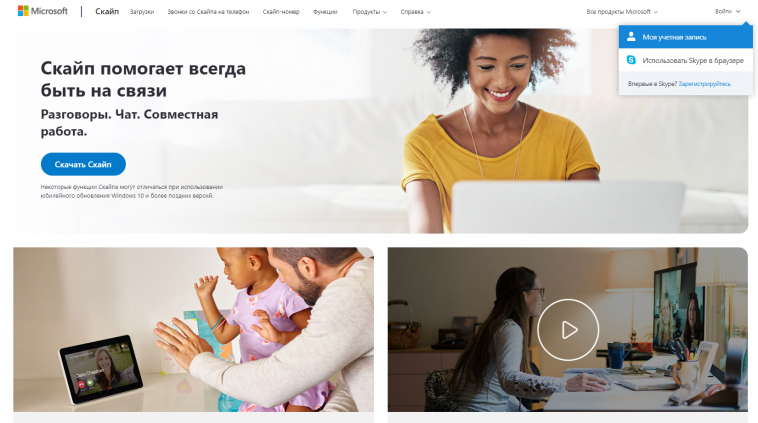
2. Log in – enter your username and password.
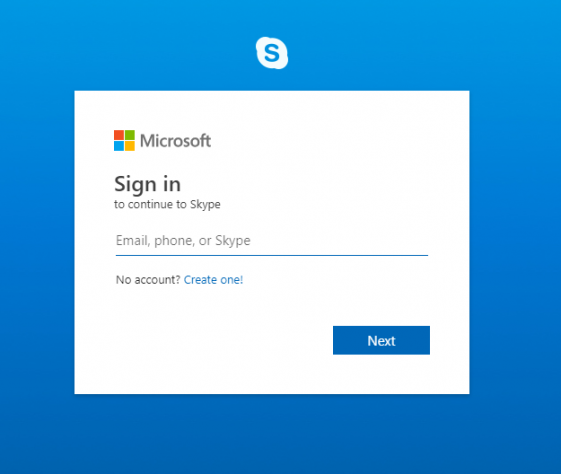
After that, you will also be taken to the personal settings page.