
Skype

Check if you have the latest version of the app installed. The most “fresh” version of Skype can be downloaded to a computer, laptop via the link on this page.
Access may be blocked by Windows Firewall or a third-party firewall.
To reset the default firewall settings, press the keyboard shortcut “Win” + “R”, enter the line “firewall.cpl” and click “OK”.
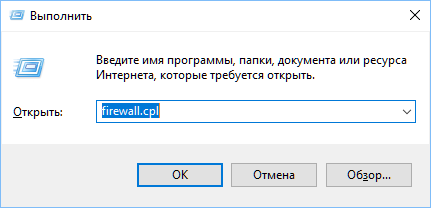
In the window that appears, click on the line “Restore default values” and click again on the button “Restore default values”.
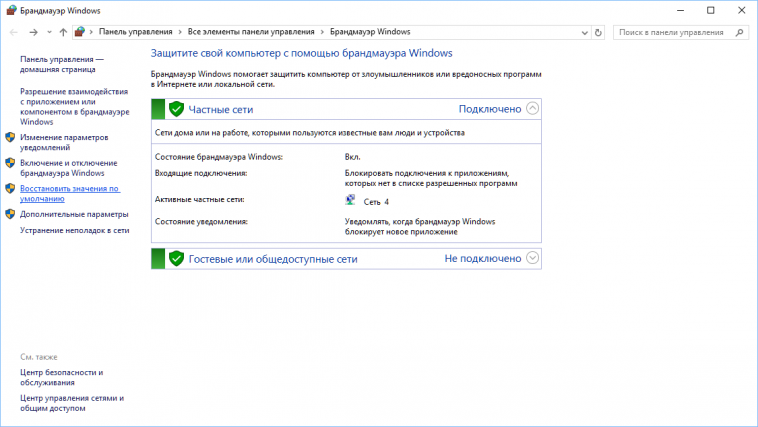
If you are using a firewall from other developers, please refer to the user manual of the program.